Like most other DJI drone accessories, there isn't one best memory card for all DJI drone owners. In order to choose the best memory card for you, here are some things you'll need to consider:
We'll dive into why these points matter in more detail below.
When purchasing a memory card for your DJI drone, here are the symbols you need to look for on the front of the memory card:
1) Memory Card Size
The size of the memory card is shown in gigabytes (GB). This is the total storage capacity of the memory card.
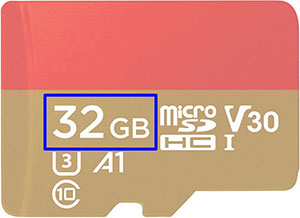
32GB or 64GB memory cards are large enough for most people's needs. If you're going to be swapping out the memory card after each flight, you could even get away with using a 16GB memory card.
While 128GB memory cards work in most DJI drones, memory cards of this size are usually far larger than what could ever be used. However, they could be useful in scenarios where you won't have an opportunity to remove the photos and videos from the memory card after flying each time (like when on vacation).
2) Memory Card Speed Specs
The speed class symbols show the minimum write speed for the memory card. The speed class will be shown as a C symbol with a number inside (known as the Speed Class) or a U symbol with a number inside (known as the UHS Speed Class).
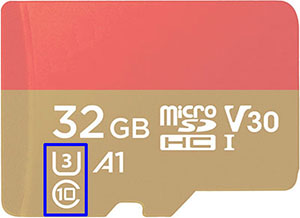
Memory cards that have a speed class of 10 (a C with a 10 inside) or a UHS speed class of 1 (a U with a 1 inside) are able to write data to the memory card at a speed of at least 10 MB/s. This speed class is a good choice if you're never going to shoot video in 4K or use any of the photo modes that automatically snap photos back-to-back (like the Multiple, AEB, or HDR photo modes).
Memory cards that have a UHS speed class of 3 (a U with a 3 inside) are able to write data to the memory card at a speed of at least 30 MB/s. This speed class is a good choice for shooting video in 4K.
3) Video Speed Class
Some memory cards will also display the video speed class (a V symbol with a number beside it). This symbol can also be used to find the minimum write speed for the memory card. The number designates the write speed in MB/s.

For example, V30 means the memory card writes at a minimum speed of 30 MB/s and V90 means the memory card writes at a minimum speed of 90 MB/s. It basically offers an easier way to find the minimum write speed.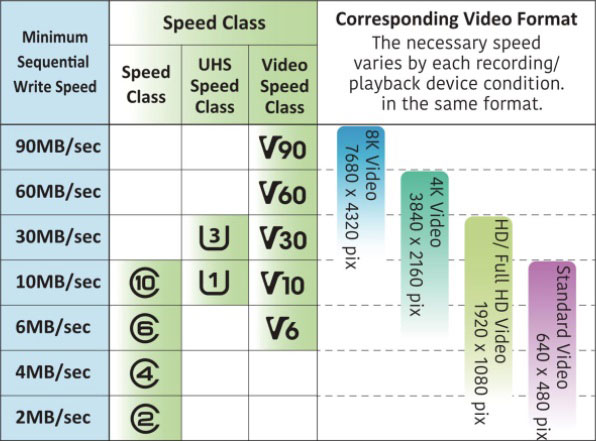
4) Memory Card Read Speed
The read speed determines how quickly data can be copied from the memory card. In general, memory cards with faster write speeds also have faster read speeds. The read speed cannot be found by reading the symbols on the memory card. You'll either need to review the manufacturer's specs or look for speed test results from people who have tested the memory card.
Kingston, Lexar, PNY, Samsung, SanDisk, and Transcend are all trusted brands that are known to work well. To be sure you're not buying counterfeit memory cards, make sure you buy from a reputable source like Amazon, a local electronics store (e.g. Best Buy), or other well known companies that sell electronics.
The same memory cards are offered by various sellers at a wide range of prices. And those prices are always changing since there are so many people reselling them. You'll likely find the best prices in online marketplaces that have high competition (like on Amazon).
The slower Class 10 memory cards or memory cards with smaller storage capacities are not always the best deal price-wise. For example, there are currently 64GB U3 memory cards that are less expensive than 32GB Class 10 memory cards. So, you might want to also consider purchasing a better memory card if it can be purchased for the same price as the memory card you need right now. Down the road, the better memory card could be used in a newer drone that requires a faster memory card or more storage space.
Here are some of the best deals on memory cards right now:
UHS Speed Class 1 (U1) or Speed Class 10
Good for shooting 1080P video (at less than 120 FPS) and single photos
You can find more deals on U1 Micro SD cards here on Amazon.
UHS Speed Class 3 (U3)
Good for shooting 4K video and photo modes that take multiple photos back-to-back
You can find more deals on U3 Micro SD cards here on Amazon.